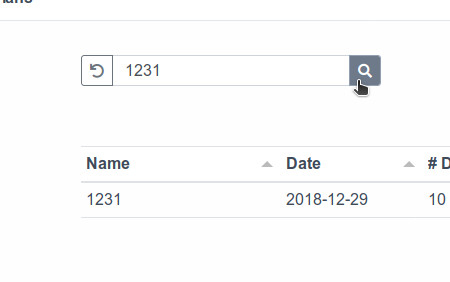Manage Plans
This is the Manage Plans page. Here you can manage all of your plans, where plan is what we call our routing plan or delivery plan. Managing your plans means adding a new plan, switching your current plan to a different plan, and removing plans. The table is searchable and sortable by clicking the headers. The main controls are all along the top of the table. This is where all the actions can be accomplished from.
Plans created on the Routing page will be shown here as well as any plans you add here directly. Its a repository of every plan you have entered and is available on the Routing page to load from as well.
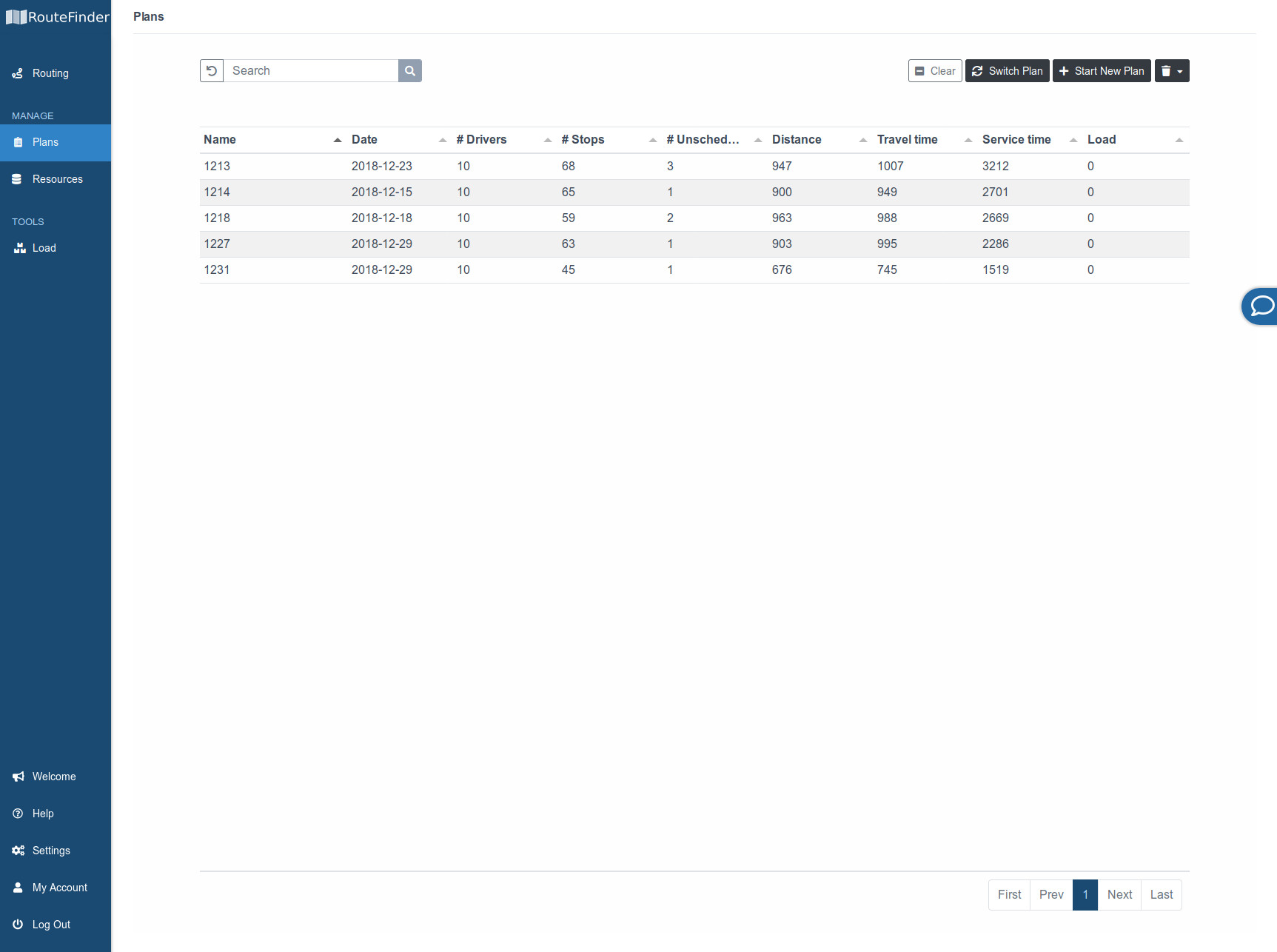
Adding Plans - On the far right of the main controls there is a dark button called "Start New Plan". Clicking this will open a modal where you enter the name of your new plan and select a date for that plan. Once created, the new plan will be considered your current plan and show up in Routing as well as the Manage Plans table.
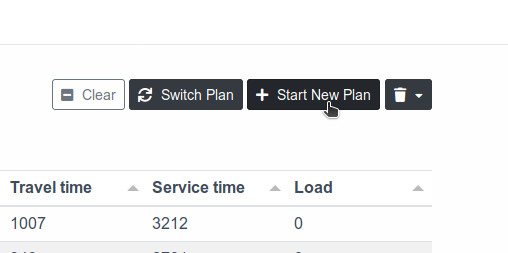
Switching Plans - To choose a plan to switch to, simply click on the row. The row will turn blue indicating that it has been selected. You can select more than one row at a time; however, only the top row will be used for switching. On the far right main controls there is an dark button called "Switch Plan". Clicking this button will make the selected plan the current plan and it will be available on the Routing page.
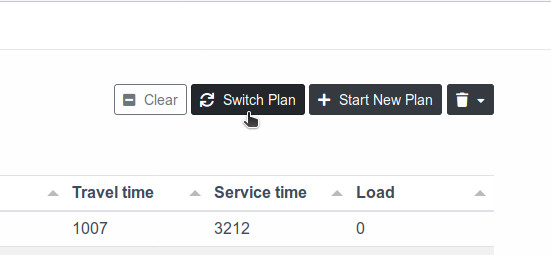
Clear Selected - You may accidentally select too many plans and want to start over. You can click each individual row that is selected to deselect it or you can click the outlined "Clear" button in the upper right main controls.
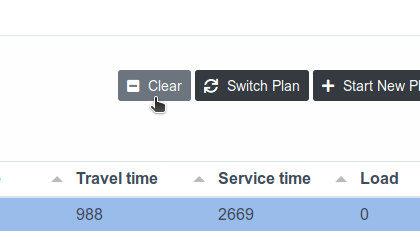
Removing Plans - On the far right of the main controls there is a dark button with a trashcan icon. This is the remove menu. Clicking it will give a dropdown menu with two options: Remove All or Remove Selected. Remove All will remove all plans and create a new generic plan. If you have any plans selected, Remove Selected will remove only those plans. If one of the plans is the current plan, the next time you open the Routing page, a new plan will be created.
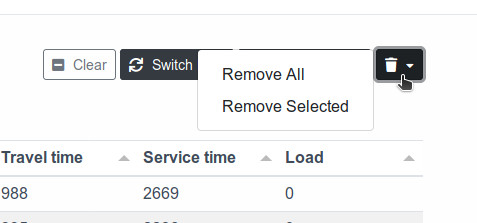
Searching Plans - On the far left of the main controls is a search bar. Simply enter text you want to search for and click the search icon. The table will then only display rows that contain text matching the search bar. To remove the search filter, click the undo icon on the left of the search bar.